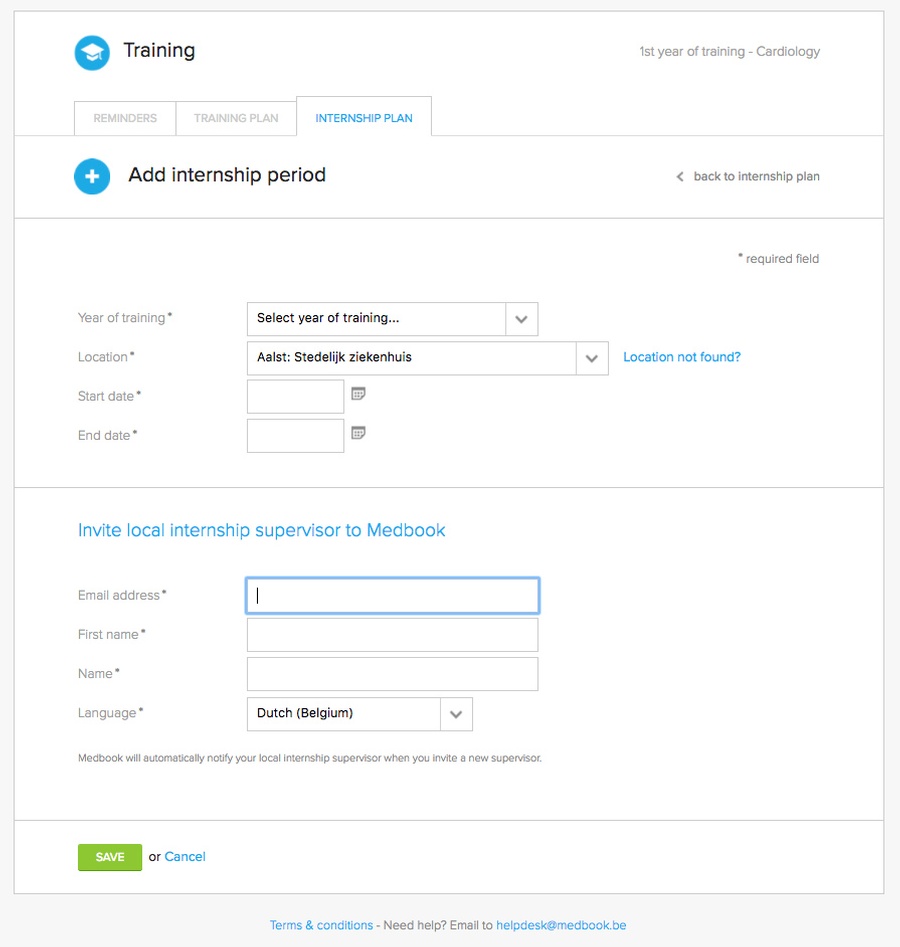Step 2: Completing your internship plan
The yellow bar at the top of your screen is a friendly reminder to fill out your internship plan. An accurate internship plan is indispensable. Your local supervisor will be given access to your data based on your internship rotations. And based on your year of training we’ll be able to help you out with to-do’s and reminders.
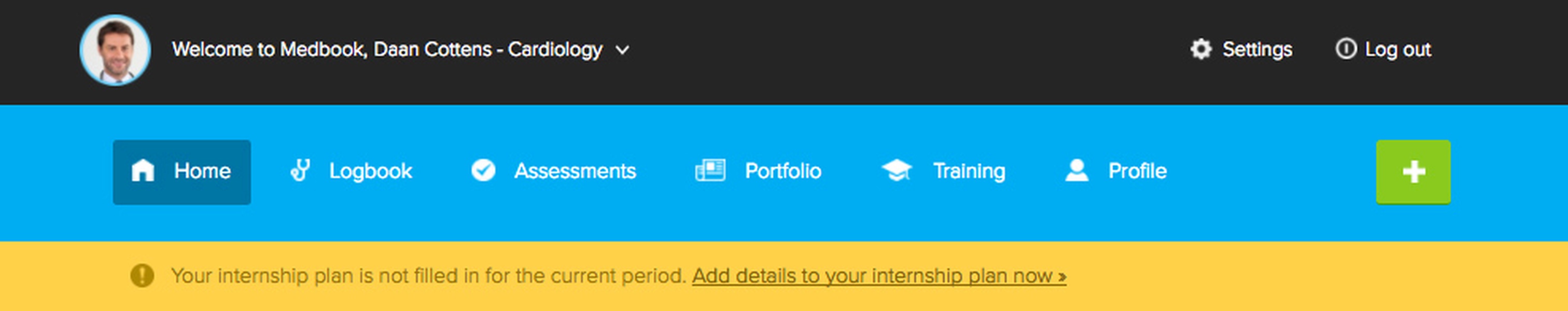
The biggest advantage of an accurate internship plan though, is that it makes it very easy to export all your Medbook data for your internship report for the board of certification.
Click the yellow link to adjust your internship plan, and use the green button ‘add internship period’. If your internship takes place in different hospitals or departments during the same year of training, you can choose to add all of those as separate internship periods.