Portfolio
The board of certification and your advanced master’s will also require input concerning your participation in conferences, presentations, accreditation points you’ve acquired, etc. All of these items can be added to your portfolio, and can be linked to your reminders afterwards.
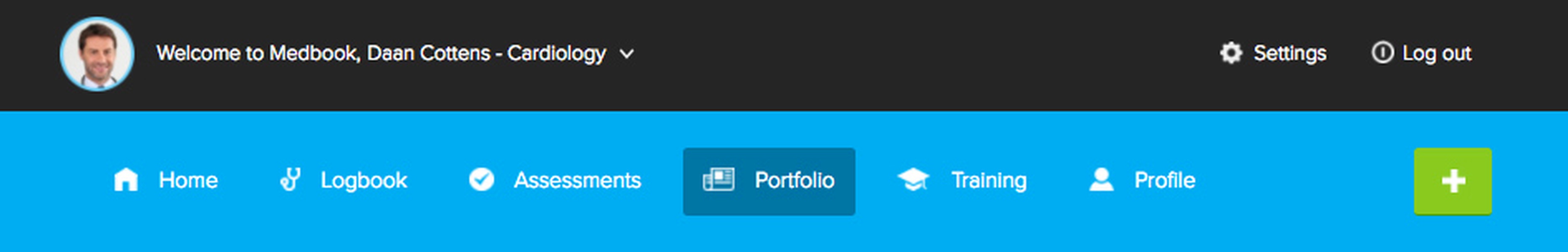
Some portfolio items also allow you to upload files, such as a presentation for example, or a certificate of participation for a conference.
Under the tab ‘documents’ you can upload documents, if you want to keep all your important documents in one place.