Step 2: the Homepage
This page is where you’ll find all the requests for assessment sent to you by the residents. To validate an assessment, simply click the button ‘validate’ for the chosen assessment.
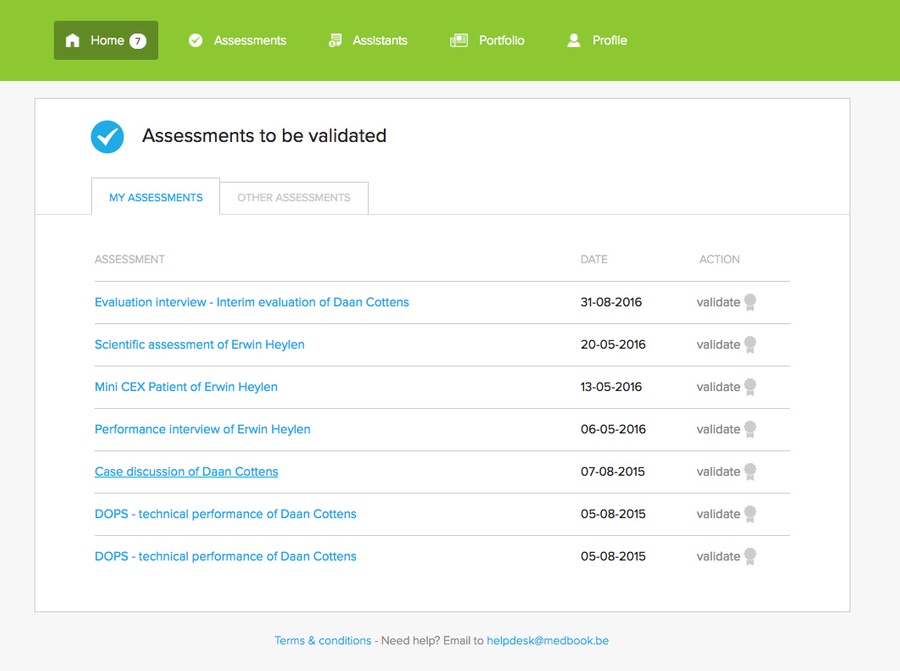
Next you’ll be able to go over the assessment (which should already be filled out by the resident), and adjust or add feedback where needed. Click the green button ‘validate’ and the assessment will be approved. The resident will then receive an email notification.
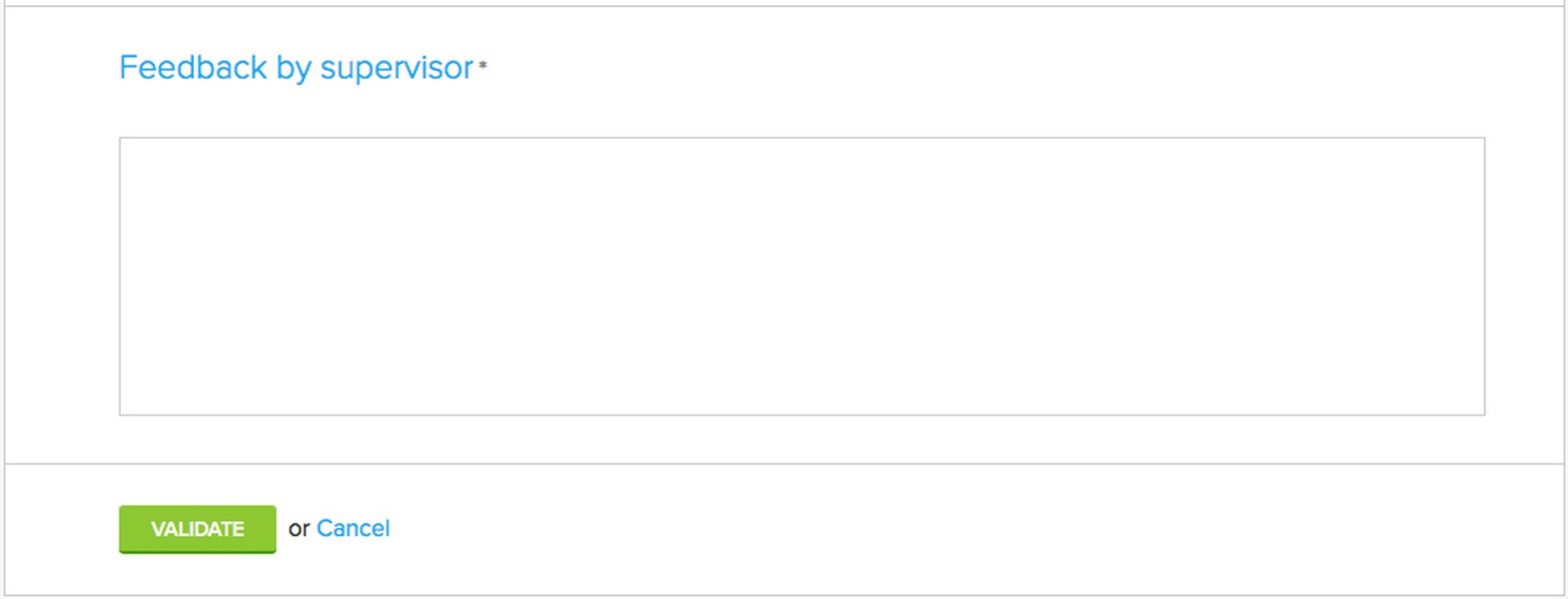
Is the menu item ‘assistants’ not visible? The ‘assistants’ menu lets you browse the Medbook data for residents that give you access to their information. For a supervisor this could be whenever a resident appoints you as their local supervisor. Coördinating supervisors also have access to their resident’s information of course.